| 登录 注册 发新帖 |
|
小Q呆
一代宗师
|
[学习类] [其它] [] 《Adobe Illustrator网页设计视频教程》光盘镜像]-->英文名: LYNDA ILLUSTRATOR FOR WEB DESIGN BOOKWARE 资源格式: 光盘镜像 主讲人: Justin Seeley 发行日期: 2012年7月30日 地区: 美国 对白语言: 英语 文字语言: 英文 简介: /thumb.jpg) 语言:英语 网址:http://www.lynda.com/Illustrator-tutorials/Illustrator-Web-Design/108130-2.html 类别:教程 Lynda.com 出品的时长5小时27分钟的Adobe Illustrator网页设计视频教程。本课程由Adobe认证专家 Justin Seeley演示如何使用强大的版面编排和色彩管理工具Adobe Illustrator创建充满活力的网页图形,线框,和完整的网站版面编排。如布局与画板,制作网页图形的自定义调色板和色板,矢量图形和文字。课程还探讨了添加阴影和其他实时效果,界面元素,如表格和标签的接口设置,优化和导出不同类型的图形,并加快您的工作流程,可重复使用的图像画面和智能对象。 This course reveals how designers can create vibrant web graphics, wireframes, and complete web site mockups with the strong layout and color management tools in Adobe Illustrator. Author and Adobe Certified Expert Justin Seeley covers topics such as building responsive layouts with artboards, producing custom color palettes and swatches for web graphics, and making vector shapes and text that seamlessly scale. The course also explores adding drop shadows and other live effects, setting up interface elements such as forms and tabbed interfaces, optimizing and exporting different types of graphics, and speeding up your workflow with reusable image sprites and Smart Objects. Topics include: Customizing a web workspace Decoding the mysteries behind screen size and resolution Working with Pixel Preview and anti-aliasing Coloring web graphics Renaming and grouping layers Working with shapes and symbols Creating wireframes on a grid Styling text Creating image sprites Simulating web pages with artboards Optimizing and exporting your work 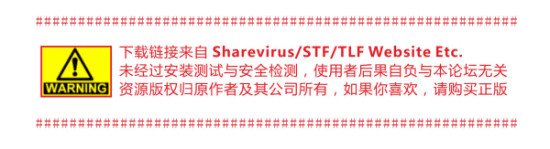 目录: Introduction 1m 13s Welcome 50s Using the exercise files 23s 1. Core Concepts 43m 51s Designing for screens 1m 57s Decoding screen size and resolution 2m 40s Exploring the Illustrator to HTML workflow 3m 42s Setting up Illustrator for web work 6m 55s Creating a new document for web 6m 25s Creating a new document for mobile 3m 31s Using artboards for responsive layouts 7m 42s Creating email newsletter documents 4m 31s Working with Pixel Preview and anti-aliasing 6m 28s 2. Working with Color 25m 28s Adjusting color settings 6m 47s Understanding web color 3m 47s Creating a color palette 5m 4s Creating custom swatches 4m 50s Working with fills and strokes 5m 0s 3. Working with Layers 13m 15s Exploring the Layers panel 5m 21s Renaming and grouping layers 7m 54s 4. Working with Shapes and Symbols 24m 5s Drawing simple shapes 4m 16s Working with Pathfinder 5m 4s Using the Shape Builder tool 4m 33s Creating symbols 6m 24s Editing and replacing symbols 3m 48s 5. Creating Wireframes 20m 22s Planning your project 2m 56s Using guides and rulers 5m 56s Developing a layout with shapes 6m 21s Using a grid system 5m 9s 6. Working with Text 25m 53s Exploring the rules of typography 4m 1s Using text as text vs. using text as an image 3m 37s Understanding web-safe fonts 1m 46s Creating and using paragraph styles 5m 16s Creating and using character styles 3m 2s Simulating the CSS box model 8m 11s 7. Using Live Effects 21m 17s Understanding object appearance 4m 43s Applying and editing live effects 3m 34s Creating and using drop shadows 3m 13s Creating more flexible rounded rectangles 3m 17s Saving appearance as graphic styles 6m 30s 8. Creating a Web Site Mockup 35m 57s Starting with a wireframe 5m 23s Adding master elements 6m 45s Creating navigation buttons 13m 34s Working with photographs 5m 50s Simulating pages with artboards 4m 25s 9. Creating UI Elements 54m 45s Creating video placeholders 10m 33s Creating buttons 13m 1s Creating form fields 8m 15s Creating radio boxes and checkboxes 5m 11s Creating progress bars 10m 12s Creating tabbed interfaces 7m 33s 10. Optimizing Web Graphics 35m 28s Understanding slicing 3m 26s Slicing up a mockup 3m 6s Understanding web file formats 5m 33s Exploring the Save for Web dialog 3m 50s Optimizing photographs 4m 29s Optimizing transparent graphics 4m 43s Saving Retina display graphics 3m 46s Exporting SVG graphics 6m 35s 11. Creating Image Sprites 9m 29s Understanding image sprites 3m 4s Creating a sprite grid 4m 36s Optimizing sprites for the web 1m 49s 12. Integrating with Other Apps 15m 29s Placing Illustrator Smart Objects 3m 22s Sharing color swatches between apps 2m 9s Exporting Illustrator artwork as a PSD 3m 49s Importing artwork into Fireworks 2m 41s Exporting HTML from Illustrator 3m 28s Conclusion 1m 19s Taking the next step 1m 1s Goodbye 18s ed2k://|file|[Adobe.Illustrator网页设计视频教程].TLF-SOFT-LYNDA.ILLUSTRATOR.FOR.WEB.DESIGN.BOOKWARE.ISO-LZ0.iso|479625216|86f95667d734821a7f9fa6d41b35f19d|h=f4e3kd4zjzlbyuvtc2rpcyqhwzhsjwuw|/ ed2k://|file|[Adobe.Illustrator网页设计视频教程].TLF-SOFT-LYNDA.ILLUSTRATOR.FOR.WEB.DESIGN.BOOKWARE.ISO-LZ0.nfo|20503|c5de9b99e2ee7a7537199f48cb99b4db|h=tgl2s2tpohjgkg5zfks2g6z5bxoaahao|/
#1楼
|
|
|
发帖时间:2012-08-18 15:06:10 |
回复数:16
|
|
pcplanet
小有名气
|
2012-8-19
#2楼
|
|
huagou
武林高手
|
2012-8-19
#3楼
|
|
aaronrover
江湖小虾
|
2012-8-23
#4楼
|
|
cs-土逗
无名小卒
|
2012-8-27
#5楼
|
|
duduzz79
小有名气
|
2012-8-27
#6楼
|
|
法警
江湖小虾
|
2012-9-7
#7楼
|
|
渡尘
小有名气
|
2012-9-7
#8楼
|
|
橙子团
无名小卒
|
2012-9-7
#9楼
|
|
archisophia
江湖小虾
|
2012-9-11
#10楼
|
|
leeyva
无名小卒
|
2012-9-21
#11楼
|
|
亚克西莫
江湖小虾
|
2012-9-27
#12楼
|
|
zhangruoyu66
无名小卒
|
2012-10-3
#13楼
|
|
wpluyias
无名小卒
|
2012-10-25
#14楼
|
|
luohuaxun_cn
江湖小虾
|
2013-2-8
#15楼
|
|
tonkatsu
江湖小虾
|
2013-4-8
#16楼
|
|
lucky_devil
江湖小虾
|
2013-4-9
#17楼
|
|
游客组
|
|
